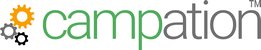Email communication is an essential part of modern communication, used by individuals and businesses alike to send and receive messages over the internet.
SMTP (Simple Mail Transfer Protocol) is the most widely used protocol for sending emails.
One of the questions that often arises when discussing SMTP is how long it takes to submit an email.
In this article, we will explore the different stages of email submission using SMTP and the factors that can affect the time it takes to submit an email.
SMTP: How Does it Work?
SMTP is a client-server protocol that is used to send and receive email messages over the internet. When you send an email, your email client (such as Microsoft Outlook or Gmail) as well as a WordPress SMTP plugin communicates with your email service provider’s (ESP) SMTP server. The SMTP server then forwards the email to the recipient’s SMTP server, which in turn delivers the email to the recipient’s email client.
SMTP uses a store-and-forward model, meaning that emails are temporarily stored on SMTP servers until they can be delivered to the recipient’s email client. This model ensures that emails can be delivered even when the recipient’s email client is offline or not accessible.
Thus – to reach the recipient’s mailbox – the SMTP protocol has to be applied twice: between you / your WordPress and your SMTP service and between your SMTP service and the recipients mail server.
The communication between your WordPress and your SMTP server to transfer 1 email on average takes 1 second. If you have a bunch of emails to send using SMTP is not first choice – the maximum sending capacity of a “normal” WordPress SMTP plugin is limited to 3-4,000 emails/hour due to SMTP protocol.
SMTP Email Submission: The Different Stages
SMTP email submission can be divided into four stages:
- ConnectionThe first stage of SMTP email submission is the connection. Your email client / WordPress SMTP plugin establishes a connection with your ESP’s SMTP server using the SMTP protocol. During this stage, your email client sends a series of commands to the SMTP server to establish the connection and identify itself. In human language it sends kind of “Hello, I’m the mail server mail.comain-com and have an email to sent”. This message has to be sent through internet and to be received by your outgoing SMTP server.
- AuthenticationThe second stage of SMTP email submission is authentication. During this stage, your email client / provides your ESP’s SMTP server with your email address and password. This information is used to verify your identity and ensure that only authorized users can send emails. Otherwise this 2nd message has to be transferred and to be received. And it has to be replied by your SMTP service with a “ok, go ahead and send me your message”.
- Message TransferThe third stage of SMTP email submission is the message transfer. During this stage, your email client / WordPress sends the email message to your ESP’s SMTP server. After this the receiving server confirms reception and your WordPress is ready for the next email.
The SMTP server then forwards the email message to the recipient’s SMTP server, which in turn delivers the email to the recipient’s email client.
Factors Affecting Email Submission Time
The time it takes to submit an email to your SMTP server can vary depending on several factors, including:
- Network Congestion One of the most significant factors affecting email submission time is network congestion. When the internet is congested with traffic, SMTP servers may experience delays in accepting emails.
- Server Load SMTP servers can also be slowed down by high server load. When an SMTP server is processing a large number of emails, it may take longer to accept new emails. This can be particularly problematic for ESPs that serve a large number of users or for users who send a high volume of emails.
- Email Size The size of an email message can also affect the time it takes to submit an email using SMTP. Large emails take longer to transfer over the internet, increasing the time it takes for the email to reach its destination.
What’s the difference with Campation PostOffice™?
Campation PostOffice™ cuts that problem by not using the SMTP protocol. Its proprietary sending technology Campation SpeedMail™ directly uses the MTA (Mail Transport Agent) which most Linux / Windows server provide (if not blocked by your webhosting provider). The MTA (most common under Linux are Exim, PostFix or Sendmail) then sends the email directly to the destination server without SMTP.
As your WordPress is running on the server which provides the MTA there is no need for communication between 2 servers and no need for authentication. Campation SpeedMail™ simply drops an email to the MTA – and it’s done! This takes an average of 0.02 sec and not 1 sec per email! At Campation we say “SpeedMail is 10 x faster than SMTP” but on speedy servers it even can be 50 x faster than SMTP.
In addition Campation PostOffice™ provides its proprietary technologies Campation AsyncMail™ which sends all emails to the MTA in the background without slowing down your website and in parallel processing! Allowing you to send 100 or even 500 emails per second!
Why sending speed is crucial for success
Let’s suppose you have a list of 50,000 subscribers and want to send them a limited time offer or a breaking news – messages where time counts.
If you send this through SMTP the last recipient might receive it by the end of the day.
Using Campation Speedmail™ (with 10 parallel sending processes) all 50,000 emails will be inboxed in less than 10 minutes!
So what do you need? SMTP SnailMail or Campation SpeedMail™?